This website uses cookies so that we can provide you with the best user experience possible. Cookie information is stored in your browser and performs functions such as recognising you when you return to our website and helping our team to understand which sections of the website you find most interesting and useful.

Related Category Blog
- 5 Ways Startups Can Leverage Gen AI for Competitive Growth
- Leveraging Artificial Intelligence and Machine Learning in Cloud Solutions
- Leveraging Cloud Analytics for Sales Forecasting and Decision Making
- Unleash the Potential of Cloud Modernization via Containerization with AWS & Redington
- Redington’s solution on persistent storage for high-performance workloads using Amazon FSx for Lustre
Archives by Month:
- October 2024
- September 2024
- April 2024
- December 2023
- November 2023
- August 2023
- June 2021
- April 2021
- August 2020
- February 2020
- August 2019
- June 2019
- May 2019
- March 2019
- February 2019
- January 2019
- December 2018
- November 2018
- June 2018
- May 2018
- April 2018
- February 2018
- November 2017
- September 2017
- August 2017
Categories
Redington’s object storage-based network share mounting solution on AWS Cloud

Challenges
Let’s start with a list of the issues that our customers typically face when using an on-premises tape backup solution or a block storage backup solution:
1. Slow Access Speeds
2. High Setup Costs
3. Limit Scalability
4. Potential Media Issues as well as Natural Disasters Are a Threat
5. Technology Refresh Costs
Solution overview
The above-mentioned challenges can be mitigated by using Amazon Simple Storage Service (Amazon S3) buckets as a network drive and writing a custom Shell script (if running on Linux) or Power shell script (if running on Windows) to perform database dump data or application level data backups on the host machine, with the content being moved to this network file share, but in the backend, all data would be saved in the Amazon S3 Standard class (other classes can be considered but the SLA will vary based on the selected classes) which is designed to attain 99.99% availability.
The application that is used to carry out the deployment as well as the configuration varies depending on the operating system, and specifics about the tools that are included for each OS are explained below:
- For the Windows based servers, application such as TntDrive can be used for deploying Amazon S3 buckets as a network drive and for the Linux based distributions S3fs-FUSE (This is a free, open-source FUSE plugin and an easy-to-use utility which supports major Linux distributions & MacOS) can be used for the configuration
Architecture
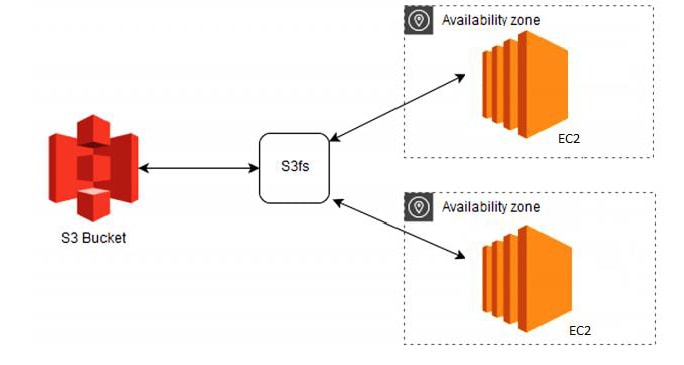
Deployment
For the Linux based distributions
- System repositories of the source machine will be updated to latest. And S3 fuse (open-source) will be installed on the source machine with the latest edition
- AWS Identity Access Management (AWS IAM) user with programmatic access will be created along with AWS IAM custom policy for the Amazon S3 bucket accessibility
- S3fs credential files will be created in the Linux machine, where we will be replicating the access key and secret key details into this file
- Post this, Amazon S3 bucket which will be created either via the AWS Command Line Interface (AWS CLI) or via the console in the corresponding AWS region
- After the successful creation of the bucket, the created bucket can be mounted to the Linux file system as a network drive
- Once the mount point is working properly, the mount point details should be entered into the Fstab file of the Linux system, as the mounted directories will be removed after the server restarts. Setup an auto mount point using Fstab file to prevent this from happening on your server
For the Windows based operating system
- TntDrive tool will be used for the Windows based First the latest edition of the TntDrive will be downloaded and installed in the source machine and the executable will be installed in the user’s program file directory
- AWS IAM user with programmatic access will be created along with AWS IAM custom policy for the Amazon S3 bucket accessibility
- Post this, Amazon S3 bucket will be created either via AWS Command Line Interface (AWS CLI) or via the console in the corresponding AWS region
- The created bucket can be mounted to the Windows machine as a network drive
- Access key as well as Secret access key will be added for the TntDrive to communicate with Amazon S3 for the read and write operations
Benefits
- Multiple Amazon Elastic Compute Cloud (Amazon EC2) instances to concurrently mount and access data in Amazon S3, just like a shared file system
- Low Setup Costs
- High Scalability
- Higher Access Speeds
Redington can help mitigate the challenges of any data storage model. Our cloud experts help design solution that is unique to your requirements. Get in touch with us to know more about our services and how we can help you.



