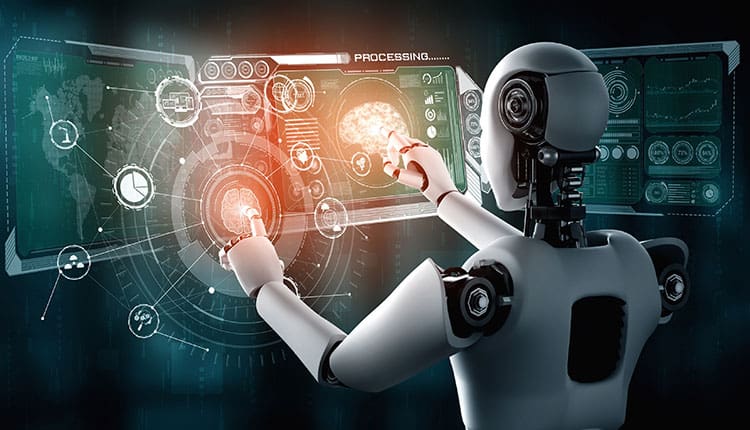Region
India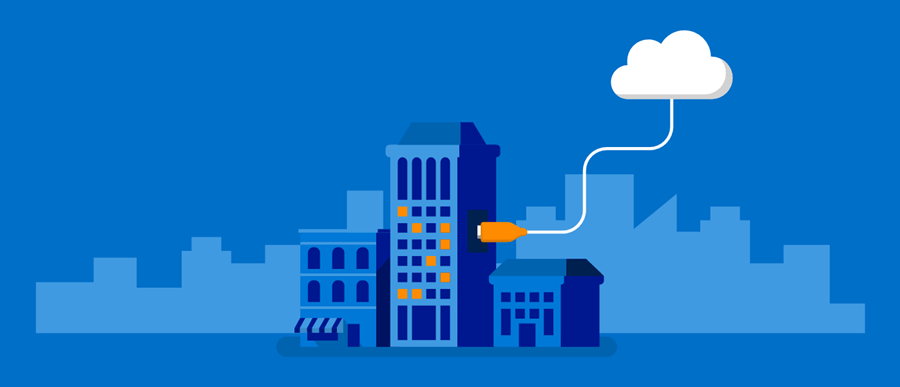
A Cloud Backup service as it is a simple but important use case for every organization. Azure Backup is part of broad package presented to clients through Azure Recovery Services vault. Services are built on cloud foundation with all Azure benefits such as guaranteed SLA, support for different deployments and integration with current backup solutions.
Although Azure Backup is simple to configure and use, you need to pay attention to key considerations when planning your cloud backup solution.
- Requirement assessment
The first step when it comes to a backup solution is to figure out requirements. Most organizations are confused and may not have plans that align well with recovery goals.
All organizations require high availability of service. They need to be ready to recover in an orchestrated manner if a critical outage takes place at a primary location. They need Azure Site Recovery that offers an easy-to-use service for replicating physical, VMware, or Hyper-V environments to Azure Virtual Machines. Azure Site Recovery adds orchestration and different failover options in case of disaster.
If you need to keep copies of your data or virtual machines, either on-premises or in Azure Cloud, you should consider Azure Backup. Backup on Azure can serve as your primary backup location or as an extension to a different backup solution in which you have already invested.
- What Do You Need to Backup?
Azure has different types of cloud backup that offers an excellent backup strategy based on the workload that needs protection. From Windows or Linux Machines to a much fine grained protection of SQL and other services like Hyper-V, VMware and SharePoint services, Microsoft Azure offers backup support.
- Resources and Costs
Cost is one of the biggest concerns for any organization while planning for a Backup and recovery strategy. The main question that arises among the decision makers is, what resources does Azure require and how is Azure going to charge for it?”
The cost totally depends upon how much storage space is needed and how often the workloads are copied. These key pointers must be taken into account by the organization while drafting the Backup strategy.
- Backup Performance and Backup Time
There are certain crucial parameters, required times for backup tasks and performance expectations which should be considered while backing up data in cloud. These parameters should be specific for every individual workload. The most important parameters are: Recovery Point Objective (RPO) and Recovery Time Objective (RTO). The total time to backup varies and it depends on a number of factors like:
- The time it takes to create snapshots.
- The time spent queued for backup service with other Azure customers.
- The data transfer time itself.
This means the time taken to backup is not too short and the backup timing is the most important indicator for the viability of an organization’s recovery plan.
- How Will You Recover?
Backups can be monitored and configured through Azure portal. It has simple reporting, alerts and diagnostics, so that organizations can act fast in case of an emergency and ensure the availability of consistent backup in place at all times.
Other important aspect is to test and ensure whether the backup works properly. Organizations can run a test on a separate Azure Virtual Network or on the on-premise infrastructure, by creating an isolated environment without disrupting the actual production environment.
From establishing a foundation plan to executing a full-fledged backup, it is essential to plan out all of the steps to backing up with Azure storage. By considering all the key points of using Azure storage as a backup solution the administrative overhead can be reduced and cost can be managed efficiently while the organizations data is protected. With Redington Cloud Solutions expertise in Azure services, the benefits are even greater. Start small. Reach out to us for your cloud backup needs!