Introducing Splunk Remote Work Insights
On the first day that most of our Splunk workforce started working from home, I met with the tic-tac-toe board of my leadership team in one Zoom video conference. For privacy reasons we’re not showing an actual Zoom screenshot of my team, so here are some stock photos we edited in for you. We spent the first few minutes noticing the bookcases, diplomas or family pictures in our respective homes and scouting who was able to find toilet paper or rice at grocery stores. We noticed immediately how this felt different than our usual meetings, both in terms of the severity of the outbreak confining us to our homes and also from the lack of informal interactions we take for granted when we meet in person.

With COVID-19 shifting Splunk and other global organizations to work remotely, leaders need to be sure their people are connected and productive. In that same leadership meeting, our CIO pulled up a Splunk dashboard showing that Splunk had ten times more active VPN connections than a typical Monday morning. Despite the increased loads, there had been no loss in quality of service to our employees. We were relieved to know our workforce was connected, and we also probed a few other indicators that demonstrated our teams were still working and engaging.
This reflects a big part of what makes us Splunk: we turn data into doing, and that includes using Splunk to understand our own business under normal conditions and in times of crisis. We’ve connected with many of our customers as we all transition to managing largely distributed workforces. We have heard many of you asking the same basic questions I asked of my team:
- Is our remote workforce connected?
- Are they able to stay productive and run the business?
- Are they engaging with each other?
To get insight into these questions, we look at:
- VPN usage as an indicator of connectivity
- Which applications are most frequently accessed via Okta to give us a sense of business continuity
- Whether our employees are continuing to spend time together through Zoom video conferencing
This executive dashboard gives us insights into remote work metrics that address these questions, both in terms of real-time use as well as trends over time so we can have context for the new normal.
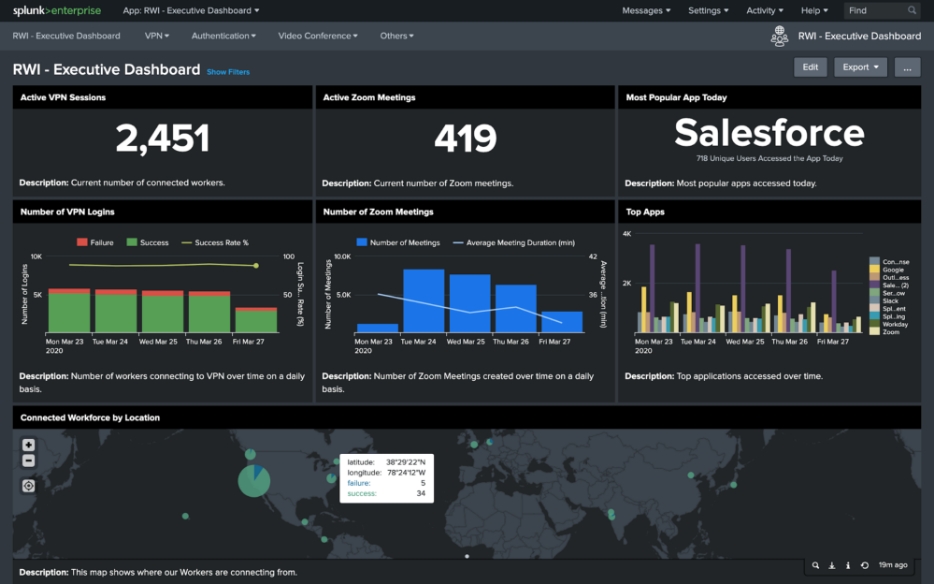
The first row provides real-time information on the number of workers connected via VPN, real-time number of active Zoom meetings and the top application accessed via Okta for the current day. The second row enables us to look at aggregate daily statistics over time for these same mission-critical indicators: number of VPN logins, number of Zoom meetings and average duration and top 10 apps accessed via Okta. The bottom of the panel shows VPN connectivity counts by geographic location. Sudden drops during working hours may indicate connectivity issues. We also have the ability to drill down into more detailed dashboards for each of these services, as shown below for VPN and Zoom.

Since this dashboard has been so useful for us, we want to provide it as a resource to you so that you can monitor your remote workforce and answer your questions about connectivity, productivity, and engagement.
Today, we are introducing Splunk Remote Work Insights (RWI), a solution composed of technical add-ons, dashboards and connectors. RWI delivers real-time visibility across multiple disparate systems, such as VPN, Microsoft 365, Zoom and Okta, and helps customers with a toolkit that can help maintain employee productivity and high performance of critical business activities. Splunk RWI includes the executive dashboard discussed above for a holistic view of business while enabling IT and Security teams to manage applications and secure networks easily, no matter where they are.
RWI is available to any organization, big or small, and includes free Splunk resources to understand your distributed workforce. As employees adapt to new working conditions, concerns about productivity and engagement shouldn’t be held back by technology.
If you found the Executive Dashboard view valuable, download the entire package here. I personally run my life on my phone, so we made sure the dashboards rendered well in Splunk’s mobile app to monitor our connectedness at all hours of the day.
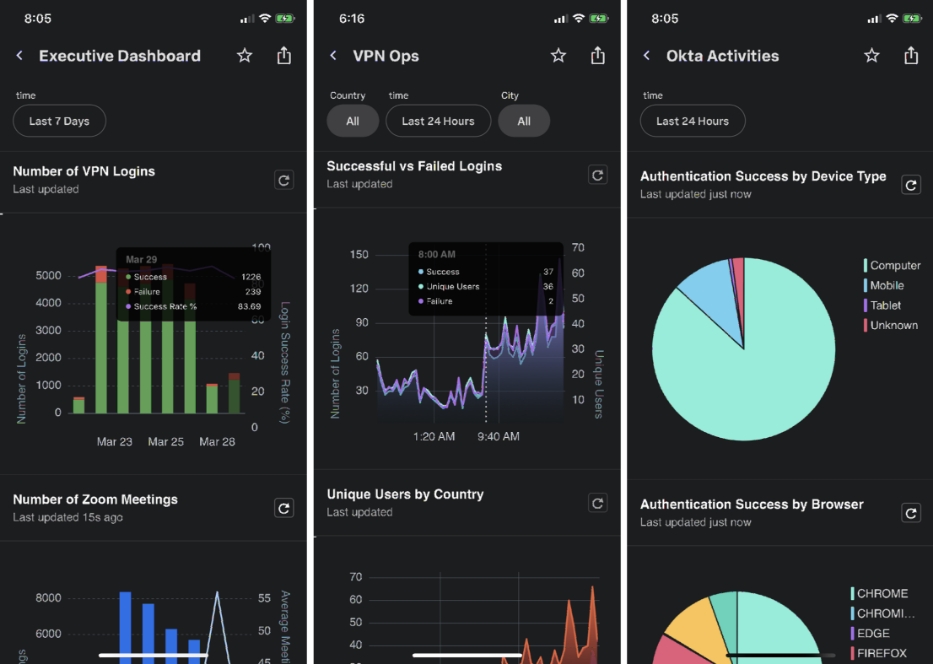
Finally, check out our COVID-19 response page on Splunk.com where you can download Remote Work Insights instructions, queries, add-ons and get started easily with Splunk.
Our teams at Splunk are focused on providing solutions for you, and will continue to post updates to this suite of resources. Please let us know how we can make RWI meet your needs, and stay tuned for updates as we’re here to support you during this time. If you are a Splunk customer, please don’t hesitate to reach out to your account team for support.